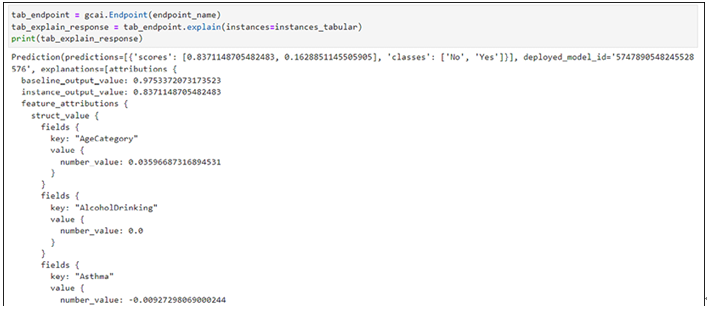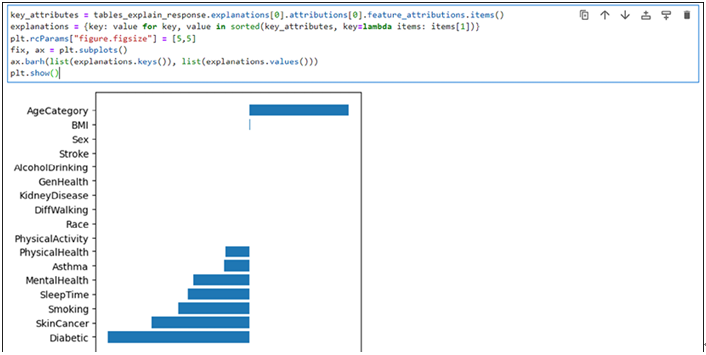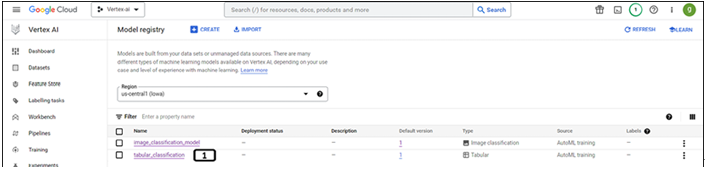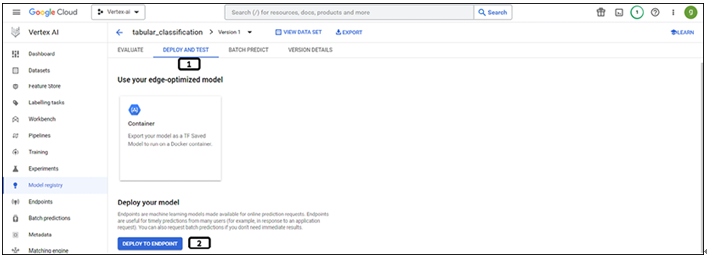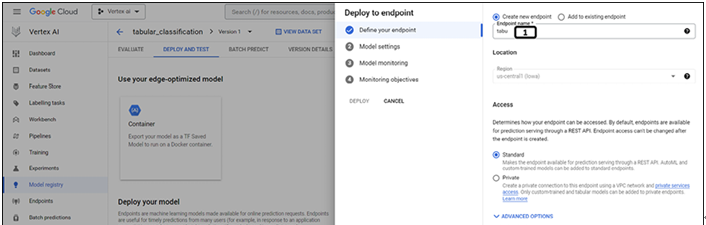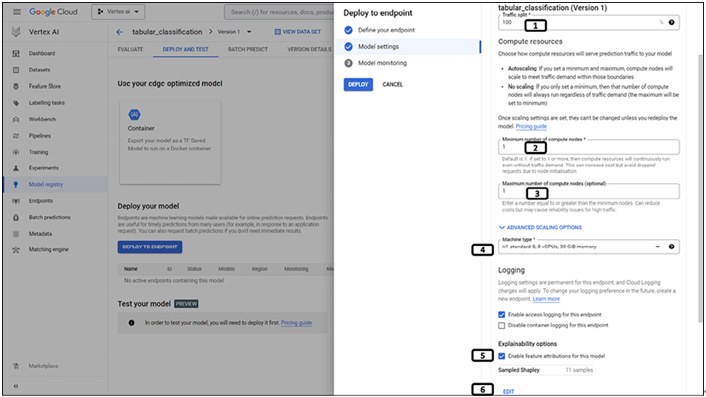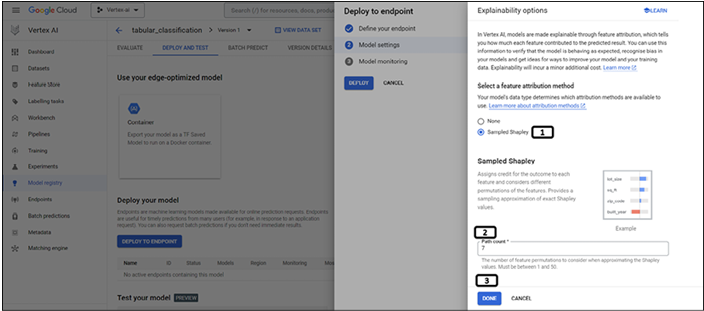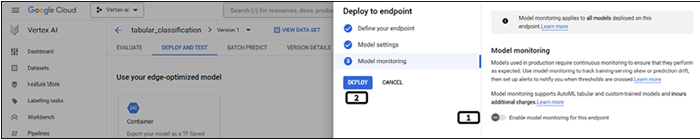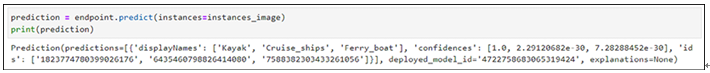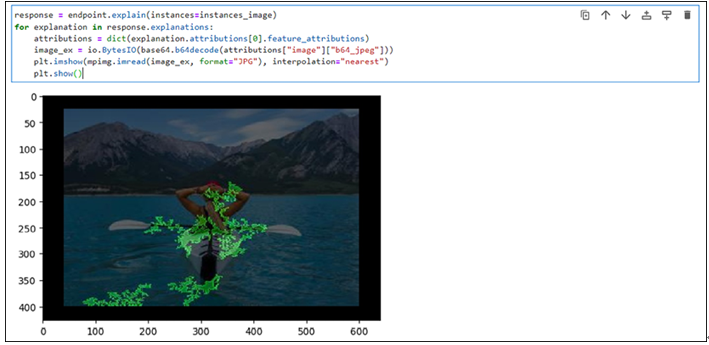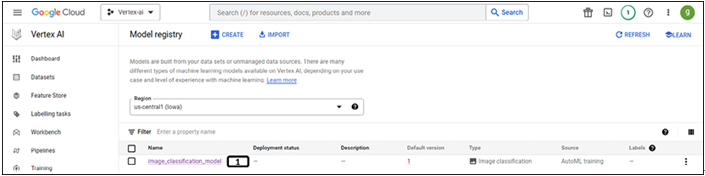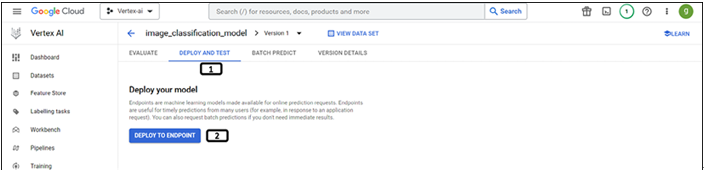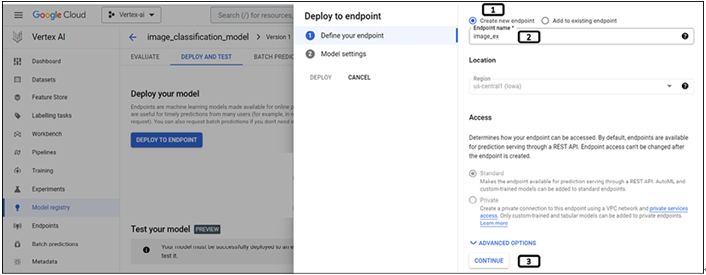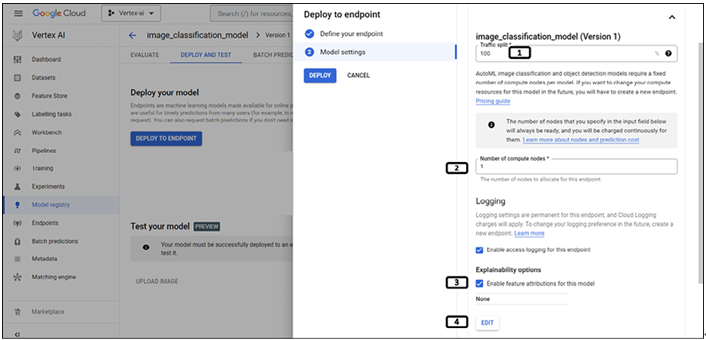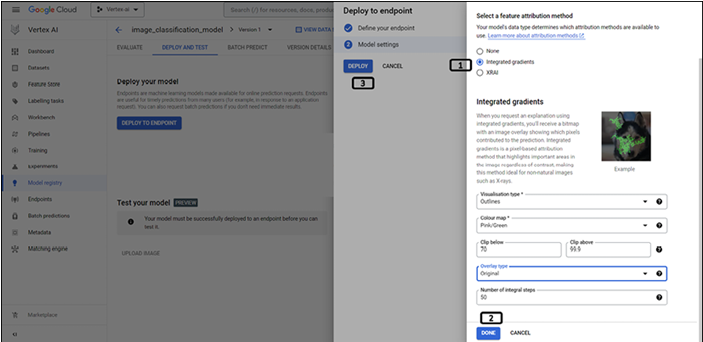Understanding the web – request/response – Introduction
Before going any further, it is imperative to understand the basic concept of the web. The idea behind HTTP 1.X is that a client sends an HTTP request to a server, and then the server responds to that client. That can sound trivial if you have web development experience. However, it is one of the most important web programming concepts, irrespective of whether you are building web APIs, websites, or complex cloud applications.Let’s reduce an HTTP request lifetime to the following:
- The communication starts.
- The client sends a request to the server.
- The server receives the request.
- The server does something with the request, like executing code/logic.
- The server responds to the client.
- The communication ends.
After that cycle, the server is no longer aware of the client. Moreover, if the client sends another request, the server is unaware that it responded to a request earlier for that same client because HTTP is stateless.There are mechanisms for creating a sense of persistence between requests for the server to be “aware” of its clients. The most well-known of these is cookies.If we dig deeper, an HTTP request comprises a header and an optional body. Then, requests are sent using a specific method. The most common HTTP methods are GET and POST. On top of those, extensively used by web APIs, we can add PUT, DELETE, and PATCH to that list.Although not every HTTP method accepts a body, can respond with a body, or should be idempotent, here is a quick reference table:
| Method | Request has body | Response has body | Idempotent |
| GET | No* | Yes | Yes |
| POST | Yes | Yes | No |
| PUT | Yes | No | Yes |
| PATCH | Yes | Yes | No |
| DELETE | May | May | Yes |
* Sending a body with a GET request is not forbidden by the HTTP specifications, but the semantics of such a request are not defined either. It is best to avoid sending GET requests with a body.
An idempotent request is a request that always yields the same result, whether it is sent once or multiple times. For example, sending the same POST request multiple times should create multiple similar entities, while sending the same DELETE request multiple times should delete a single entity. The status code of an idempotent request may vary, but the server state should remain the same. We explore those concepts in more depth in Chapter 4, Model-View-Controller.Here is an example of a GET request:
GET http: //www.forevolve.com/ HTTP/1.1
Host: www.forevolve.com
Connection: keep-alive
Upgrade-Insecure-Requests: 1
User-Agent: Mozilla/5.0 (Windows NT 10.0; Win64; x64)
AppleWebKit/537.36 (KHTML, like Gecko) Chrome/70.0.3538.110 Safari/537.36
Accept: text/html,application/xhtml+xml,application/xml;q=0.9,image/webp,image/apng,*/*;q=0.8
Accept-Encoding: gzip, deflate
Accept-Language: en-US,en;q=0.9,fr-CA;q=0.8,fr;q=0.7
Cookie: …
The HTTP header comprises a list of key/value pairs representing metadata that a client wants to send to the server. In this case, I queried my blog using the GET method and Google Chrome attached some additional information to the request. I replaced the Cookie header’s value with … because it can be pretty large and that information is irrelevant to this sample. Nonetheless, cookies are passed back and forth like any other HTTP header.