Image classification model deployment – Explainable AI
Once the model is trained, it needs to be deployed to end point for online predictions. Also create a workbench to get the predictions (python workbench will suffice). Follow the steps mentioned in the chapter Vertex AI workbench & custom model training., for creation of the workbench (Python workbench will suffice). Follow the below mentioned steps for the deployment of the models.
Step 1: Trained model listed under Model registry
Follow the below mentioned step to deploy the trained model:
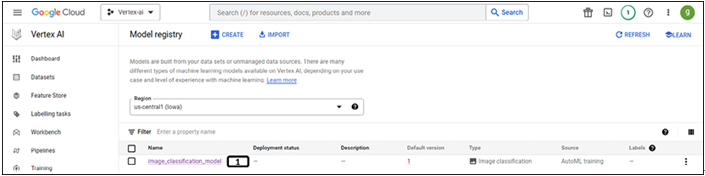
Figure 10.10: Model registry
- Click the trained model and then click on the version 1 of the model.
Step 2: Deploy to end point
Once the model is selected (along with the version) users will get the option to evaluate the model, deploy and test the model, and so on. Follow the steps mentioned below to deploy the model:
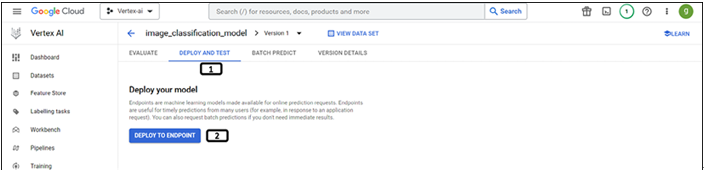
Figure 10.11: Image classification model deployment
- Click DEPLOY AND TEST.
- Click DEPLOY TO ENDPOINT.
Step 3: Define end point
Follow the steps mentioned below to define the end point:
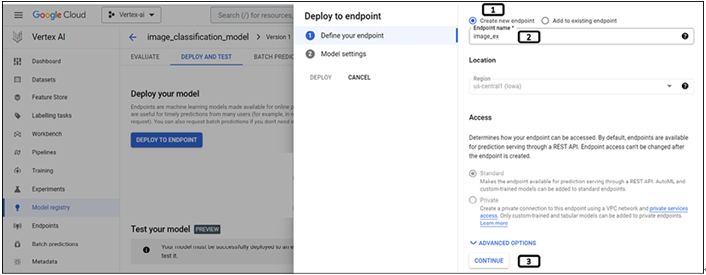
Figure 10.12: Image classification endpoint definition
- Select Create new endpoint.
- Provide the Endpoint name.
- Click CONTINUE.
Step 4: Model settings
Follow the below mentioned steps to enable the explain ability of the model:
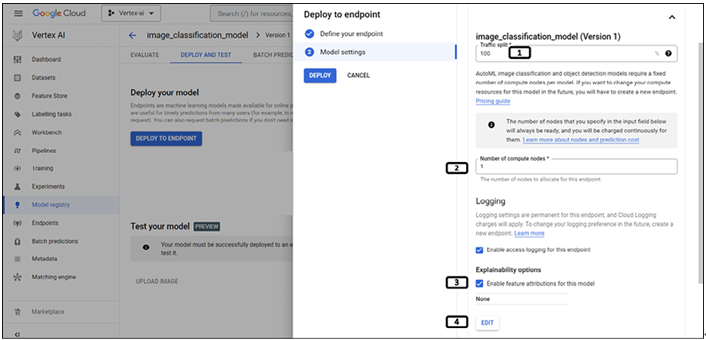
Figure 10.13: Image classification enabling explain ability
- Set the Traffic split to 100.
- Set the Number of compute nodes for predictions to be 1.
- Enable the Explainability options.
- Click EDIT.
Step 5: Feature attribution method selection
Follow the below mentioned steps to set the feature attribution method selection. In this example we are using Integrated gradients method for the explanations:
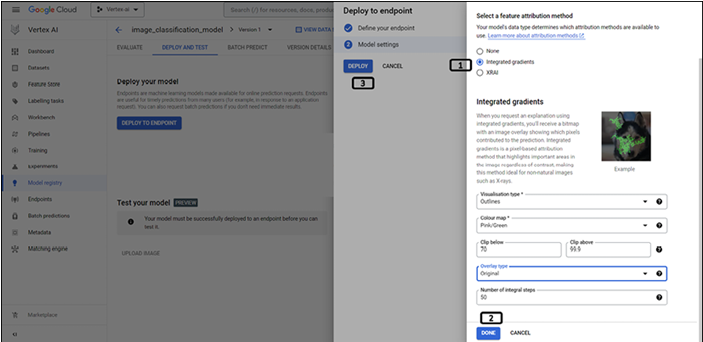
Figure 10.14: Image classification explain ability configuration
- Select Integrated gradients method for feature attribution method (Keep the values same for the all the parameters, what was set during the training phase).
- Click DONE.
- Click DEPLOY.
Check if the model is deployed properly and then proceed with the python code to get predictions and explanations.
Leave a Reply